Boomi Cloud API Management Developer Blog
New Feature: Contact Form
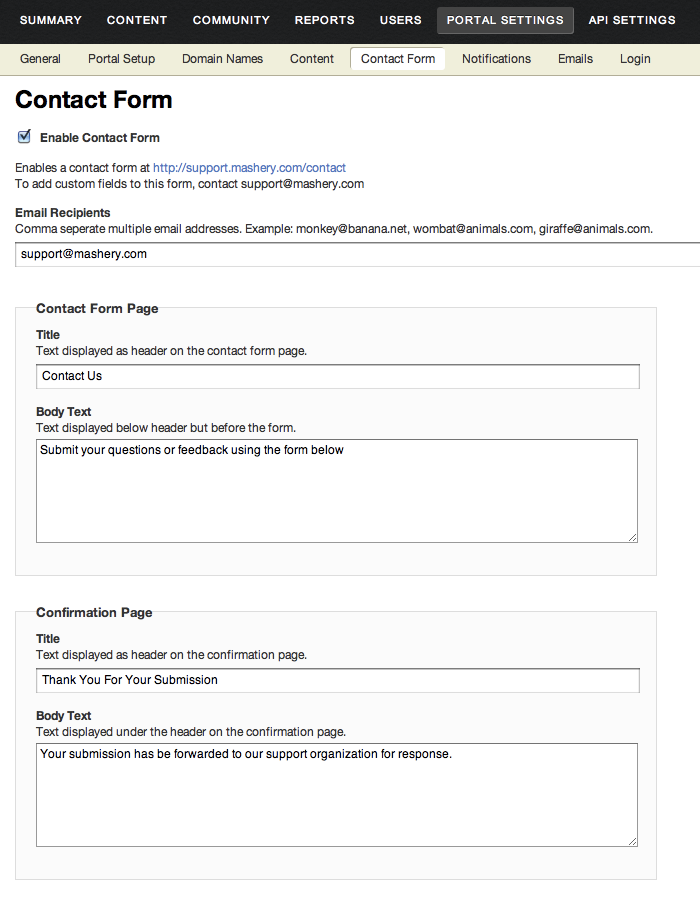 Opening up your mail client or gmail is such a pain, that's why the internet invented contact forms. Now you can have a contact form of your own so your developers can easily email you questions, complaints, requests, and of course, copious amounts of compliments. All you have to do is enable it.
Opening up your mail client or gmail is such a pain, that's why the internet invented contact forms. Now you can have a contact form of your own so your developers can easily email you questions, complaints, requests, and of course, copious amounts of compliments. All you have to do is enable it.
Lets enable the Contact Form
- Go to Portal Settings > Contact Form.
- Check the "Enable Contact Form" box.
- Set the Email Recipients, these are the email addresses that the contact form submission will be sent to.
- Customize the Contact Form page and Confirmation page fields, if you want!
- Save.
Your contact form page will always be located at http://yourportal.com/contact. Now all you have to do is sprinkle links to the contact form wherever appropriate. Common places include:
- Primary navigation
- Footer
- On pages where you would want to prompt a user to contact you
If you have any questions or want to add custom fields to your form, use our handy contact form to contact us!