Mashery Dashboard: Site ID and Service Key
Getting Site ID:
- Log on to Mashery Dashboard.
By default, the SUMMARY tab is displayed. Mashery Site ID is displayed at the bottom of the page.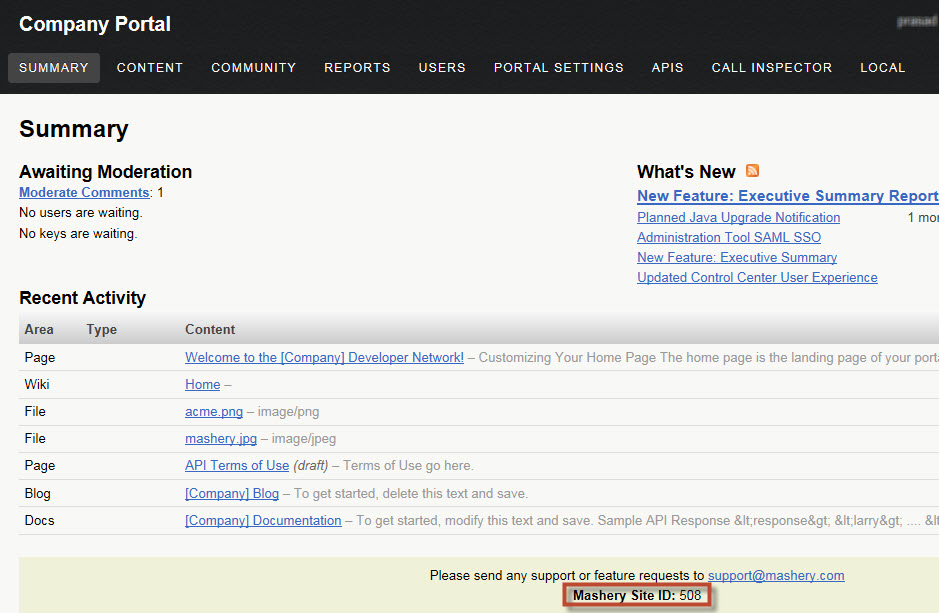
Getting Service Key:
- Log on to Mashery Dashboard.
By default, the SUMMARY page is displayed. - Click the APIS tab.
By default, the Services page is displayed.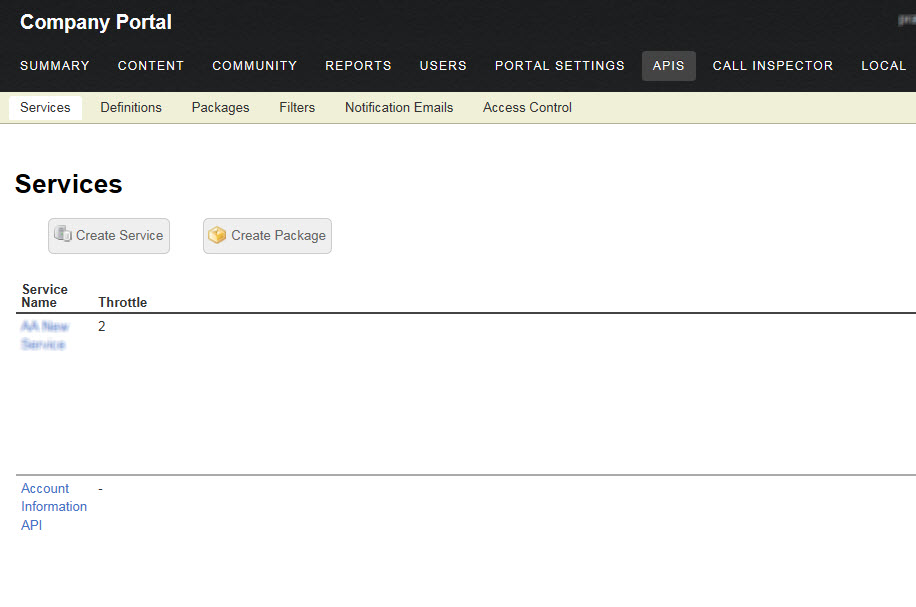
- In the Service Name column, click the service name for which you want the service key.
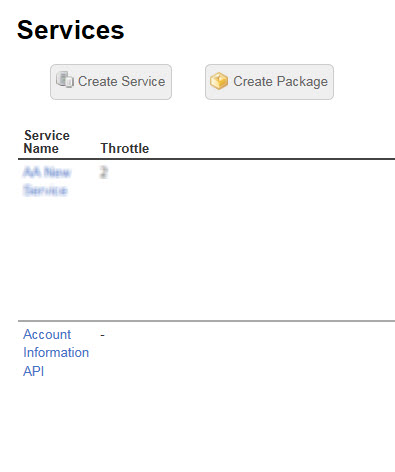
The API Settings page is displayed. On the Overview tab, Mashery Service ID is the service key.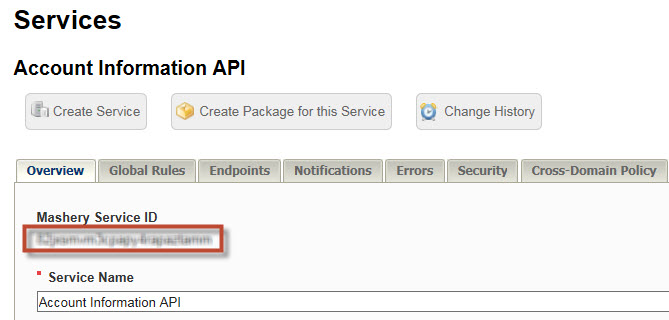
Docs Navigation
- API Documentation Portal
- IO Docs Definition
- Mashery API Documentation
- Mashery 3.0 API Guide
- Mashery 2.0 API Guide
- OAuth Supporting Methods
- Examples
- JSON RPC
- Authentication
- API Objects
- Fetching Objects
- Query Language
- Creating Objects
- Updating Objects
- Validating Fields
- Deleting Objects
- Applications
- General Object Methods
- Members
- Packages
- Plans
- Package Keys
- Keys
- Developer Classes
- Services
- Roles
- Mashery 2.0 Reporting API Guide
- Event Trigger API
- Differences between Roles and Portal Access Groups
- Managing a Portal Access Group Using Mashery V2 or V3 API
- Mashery Reporting Event Post API Guide
- Tips and Tricks
- Your Portal
- API Traffic Manager
- I/O Docs WSDL requirements