Themes
We've built 3 starter themes to help you get up-and-running more quickly. Download the starter kit and unzip it. The files for all three themes are in the `dist` folder. Pick the theme you like best.
Prefer to bring your own favorite CSS boilerplate or framework instead? That's totally cool! Use Blackbeard's templating system to customize the markup as needed.
What's included? Each theme includes a unique style and layout. They all include a collection of frequently requested features:
- Expand-and-collapse navigation menus on smaller screens.
- Optional [Stripe-like documentation](https://stripe.com/docs/api).
- Accordion/show-and-hide content areas.
- Display the latest blog posts anywhere on your Portal.
- Responsive videos for great documentation on any device.
- Animated scrolling to anchor links.
- Multi-language support.
Theme Demos View demos of all three themes using the links below.
Docs Navigation
- API Documentation Portal
- IO Docs Definition
- Mashery API Documentation
- Mashery 3.0 API Guide
- Mashery 2.0 API Guide
- OAuth Supporting Methods
- Examples
- JSON RPC
- Authentication
- API Objects
- Fetching Objects
- Query Language
- Creating Objects
- Updating Objects
- Validating Fields
- Deleting Objects
- Applications
- General Object Methods
- Members
- Packages
- Plans
- Package Keys
- Keys
- Developer Classes
- Services
- Roles
- Mashery 2.0 Reporting API Guide
- Event Trigger API
- Differences between Roles and Portal Access Groups
- Managing a Portal Access Group Using Mashery V2 or V3 API
- Mashery Reporting Event Post API Guide
- Tips and Tricks
- Your Portal
- API Traffic Manager
- I/O Docs WSDL requirements
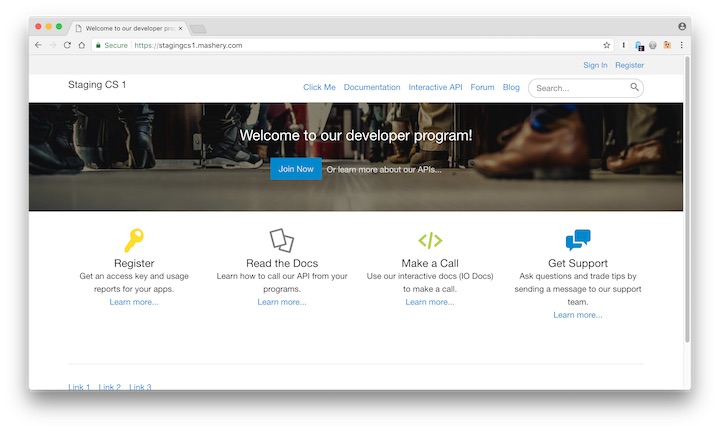 Default
Default 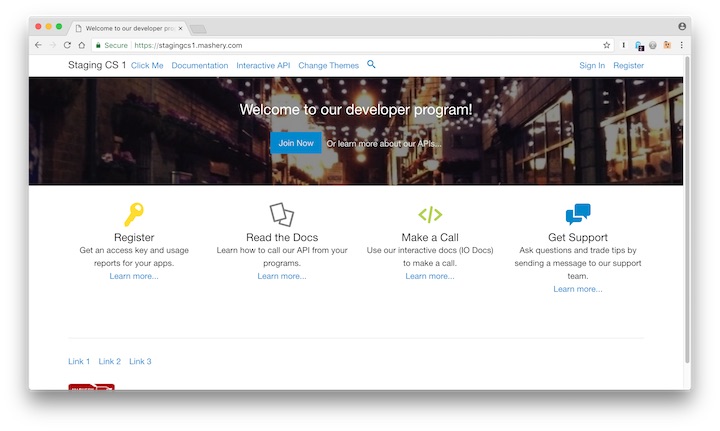 Skinny Nav
Skinny Nav 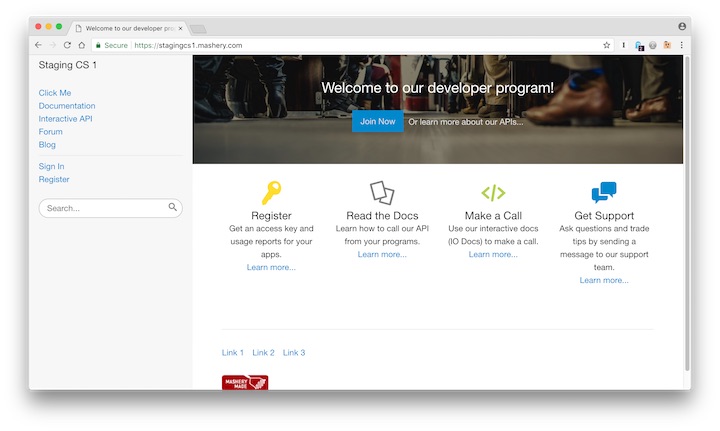 Sidebar
Sidebar